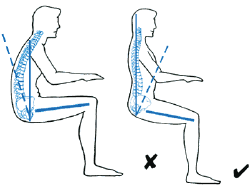 How you sit when you’re working is something 100% in your control. Poor sitting posture can result in lower back injuries and contribute to the poor positioning of other parts of the body, such as the arms, wrists, and legs. You can make some small changes that can have a big impact on your posture and in turn reduce chronic pain in your arms, fingers, lower back and legs.
How you sit when you’re working is something 100% in your control. Poor sitting posture can result in lower back injuries and contribute to the poor positioning of other parts of the body, such as the arms, wrists, and legs. You can make some small changes that can have a big impact on your posture and in turn reduce chronic pain in your arms, fingers, lower back and legs.
There are three main factors that influence your sitting posture: vision, reach, and postural support.
You should adjust your work area so your eyes can comfortably see without tilting your head up or down. This generally means raising or lowering your chair height, or raising/lowering the height of your computer screen. If you work on a computer, screen glare can also be a problem, causing eyestrain and headaches. To reduce glare, position your screen flat in front of you (not tilted up or down). There are also special “computer glare-reducing lenses” available.
Your reach is all about how you flex and extend your arms as your work or type. The height of your computer keyboard should be adjusted so that your elbows form a 90 degree angle and are tucked next to your torso.
Finally, postural support means a backrest with a curve or position that supports you sitting up straight and armrests to help match your elbow height when your elbows are relaxed at your sides. In a seated position, the trunk of your body should form an angle with the base of the chair that is between 100 and 130 degrees. Your feet should rest flat on the floor. If your work surface is too high for your feet to touch the floor, either lower the work surface (desk height) or get a footrest.
At SVMTG, we’ll assess your posture during our intake screening and design a massage session that helps alleviate lower back, wrist, elbow or other pain and talk with you about how you can prevent this pain in the future.










